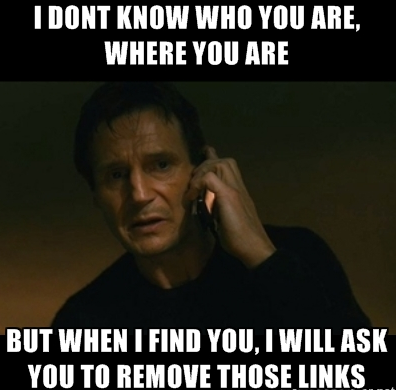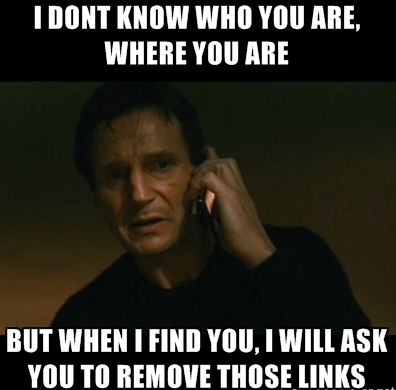 Manually cleaning up naughty links can be an arduous task, especially if you’re looking at hundreds to thousands of deindexed domains linking to your site. While disavow is always an option, we’ve seen manual removal yield significant ranking recoveries in substantially less time, If there’s a working contact form or public admin email via whois, this strategy is presently running about a 90% success rate in terms of completed link removals over 4 weeks. We’ve fine tuned this approach due to the increasing numbers of potential and new clients that were hit by Penguin, through their own link building efforts, or outsourced work to a sub-par agencies.
Manually cleaning up naughty links can be an arduous task, especially if you’re looking at hundreds to thousands of deindexed domains linking to your site. While disavow is always an option, we’ve seen manual removal yield significant ranking recoveries in substantially less time, If there’s a working contact form or public admin email via whois, this strategy is presently running about a 90% success rate in terms of completed link removals over 4 weeks. We’ve fine tuned this approach due to the increasing numbers of potential and new clients that were hit by Penguin, through their own link building efforts, or outsourced work to a sub-par agencies.
The fastest way to attack the problem is to identify all links pointing to your website from domains that Google has deindexed. Link Research Tools is an excellent suite, but Link Detox is the shining gem. It takes about 10 minutes or less to identify all your naughty links and allows you to neatly export them into a CSV file. You can get a one-off access to Link Detox for $50 one time and it allows you to run a report on two websites. Get it here. You can upload your links from WMT, but the report also works well without that.
Once the report has completed, you’ll see a breakdown of your links that looks something like this.
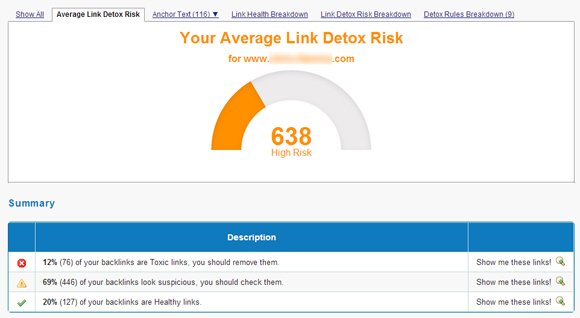
Click on the toxic links, then export the filtered data to a CSV file.
From here, we send the CSV to a research contractor abroad, who we internally refer to as The Machine. He reviews every domain (and linking page) in the CSV and looks for:
1) a contact form
2) an email for the domain registrant via whois lookup and IP Lookup
3) any social media accounts tied to the domain and/or registrant’s email address.
In an ideal world, we’ll have a contact form and registrant email for every naughty link. Unfortunately, that doesn’t always happen, so we’ll prioritize based on the sites we have an email and/or form to use. You can setup a Google doc with two tabs, one for domains with email addresses, one for domains that only have a contact form.
The Link Removal Request Format
The example email below has been thoroughly tested and works for nearly every removal prospect, every time (assuming we have a registrant email or contact form). We email the following and/or submit it through the contact form. If we have both, we use both.
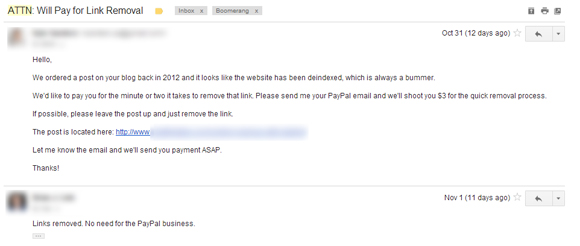
On Structure
This link removal request format works very well and as you can see above, a bit of sympathy regarding the status of their site in Google can go a long way and save you money in the process. We always offer compensation to remove links. Someone likely paid to build those links and even $3 seems to move webmasters into action; if they want more, they’ll tell you. While there’s no need to modify the verbiage, a friendly approach with a bit of sympathy works incredibly well. Be sure you include “for the quick removal process” after disclosing compensation. It reinforces the ease of the task and has delivered faster, better results.
Subject: ATTN: Will Pay for Link Removal
Body: Hello,
We ordered a post on your blog back in (year) and it looks like the website has been deindexed, which is always a bummer.
We’d like to pay you for the minute or two it takes to remove that link. Please send me your PayPal email and we’ll shoot you $3 for the quick removal process.
If possible, please leave the post up and just remove the link.
The post is located here: http://www.deindexedwebsite.com/linking-page
Let me know the email and we’ll send you a payment ASAP.
Thanks!
Tracking Removals & Following Up
If you’re working with a large number of deindexed domains, keeping track of what has been removed and who hasn’t responded can get overwhelming quickly. Fortunately, Boomering for Gmail manages that process nicely. Set every email to Boomerang in 1 week if you don’t get a reply. For websites that have a contact form, but registered with privacy, submit your requests in one batch (or more if it’s excessive), record the submission dates, and follow-up every week. The beauty about using a scripted email template for your removal efforts, is that you can outsource the work to any reputable data entry contractor or agency.
In a post-Penguin era, manually removing negative links can be just as powerful as building new ones and if you can avoid having to submit a disavow, it’s always the best option.