Flywheel is a managed WordPress hosting company with super fast load times, excellent built-in security, and an expert support team with very low wait times to get in touch with a support agent.
Automated daily backups are set up by default, and Flywheel offers a free valet transfer service to migrate your site(s).
The pricing is only slightly higher than cheap, bargain hosts, but the level of service and features outrank even high-end managed WordPress hosts.
There’s a user-friendly dashboard for managing your website, delegating access to a webmaster, and easily transferring billing to a client. The transfer billing feature seems small, but the level of convenience for both site owners and WordPress developers / website designers has to be experienced to be appreciated. More details dashboard section below.
We think Flywheel is the new industry standard for WordPress hosting, and we’ll compare its features to other hosts and look at monthly costs and pricing structures so you can decide if it’s the right WordPress host for your website.
Top Features of Flywheel Hosting
Flywheel offers a wide range of features that work for WordPress site owners with a single site up to agencies managing hundreds of sites. They’re an all-in-one host, meaning you can launch, manage, and push changes to your new site from a single dashboard.
Here are some of the top features they provide:
- Free 100% hands-off website migrations
- Collaboration tools to easily manage user permissions
- A robust security network to keep your site protected
- Automated nightly backups
- 99.9% uptime guarantee
- Lightning fast loading speeds
- Hosting infrastructure powered by Google Cloud servers
- Trusted by numerous Fortune 500 companies and leading brands
Managed WordPress Hosting Dashboard
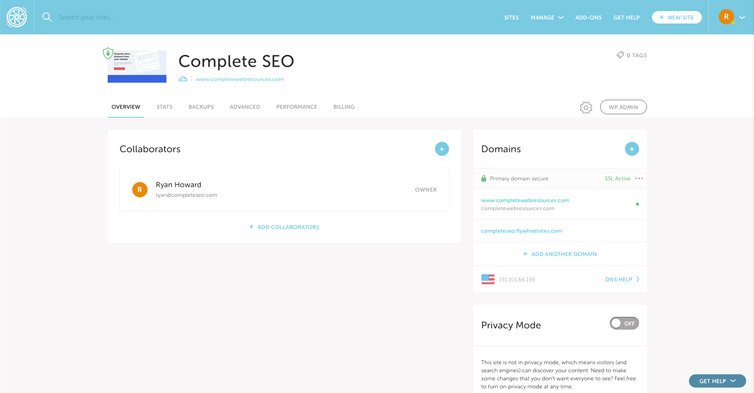
No matter how many sites you’re hosting, you can manage them all from a single dashboard. It’s incredibly easy to use and allows you to accomplish all kinds of tasks, for example:
- You can easily delegate user access and privileges for all your collaborators, including developers, writers, your marketing team, and more
- You can quickly upload files to your website in a couple of clicks
- You can push changes out to multiple sites at once (a huge time saver)
Since the dashboard was built with agencies and developers in mind, collaboration is simple and straightforward. You don’t have to create or manage multiple usernames and passwords, just create and revoke access once the project is over. This makes it easy on your team members too. Here’s how it works:
The site developer initiates a transfer, the new site owner sets up payment info, and that’s it – the site now has a new owner, but access is retained by the old owner unless it’s revoked.
For designers, developers, and online marketers, you can manage numerous accounts from the same dashboard with a single FTP login which really speeds up workflow.
High-Level of Security and Bundled Backups
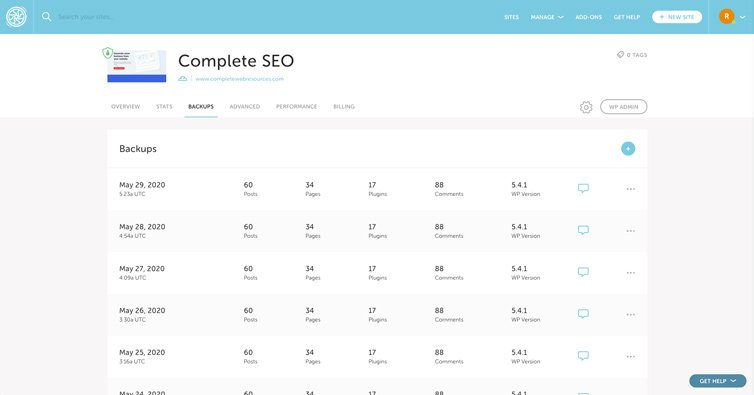
Flywheel takes security seriously. On every plan you’ll get access to a free Let’s Encrypt SSL certificate that will automatically renew every year. Beyond that the servers are built with WordPress security best practices in mind, so there’s no need for additional plugins.
If your site does happen to get hacked, their team will clean up the malware and restore your site to its original condition–for free.
Which brings us to regular backups. Every single night your site will be backed up to a fully secure remote server.
Here are a few additional security features that are built into every plan:
- You can set up two-factor authentication to increase login security
- Your site will be automatically protected against brute force attacks on the login screen, both on the server and site-wide level
- Built-in security systems will detect malicious IP addresses and block them before they even have a chance to visit your site
- Automatic WordPress core update option, so your site remains secure and running the latest version
High Uptime & Performance
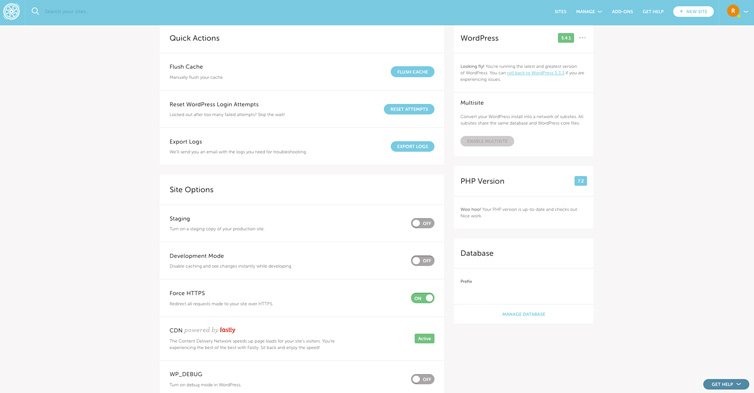
Flywheel offers a 99.9% uptime guarantee, and independent testing continuously ranks it’s uptime in the 99th percentile. The uptime guarantee combined with its security hardening and backup features mean you don’t have to worry about your site going offline and that you can restore your site if a plugin breaks with a click of a button.
Not only is Flywheel reliable, but it’s incredibly high-performing. There’s a built-in caching system called FlyCache that’s designed to help your site load as fast as possible.
The caching system is implemented on a server-side level, and the caching engine integrates with their bundled (and free) Content Delivery Network (CDN) to help your WordPress site run as fast as possible.
You can run your site on Flywheel without installing additional third-party plugins, but Flywheel also supports and easily integrates with WP Rocket, an incredibly intuitive and effective WordPress caching plugin. WP Rocket is our favorite WordPress caching plugin, but that’s a different review.
Responsive and Knowledgeable Customer Support
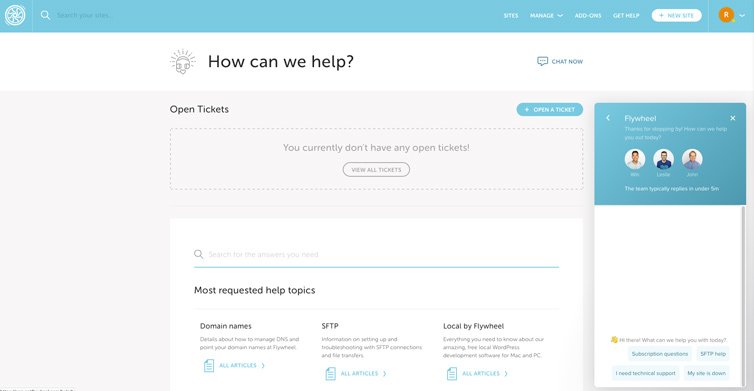
Flywheel has a dedicated support team (aka happiness engineers) that offers support via email, live chat, and support tickets. We’ve been continually impressed by their chat support.
Flywheel’s support agents are native English speakers, available 24 hours a day, 7 days a week, and their technical support staff are fully trained WordPress experts.
Phone support is available for customers who pay over $250 per month for web hosting services, but we’ve never had an instance where we thought phone support was necessary.
We’ve also never had to wait more than a minute or two for chat support, with responses generally in less than 30 seconds.
If you prefer to solve support-related tasks and hosting issues on your own, you can take advantage of the in-depth documentation library. It’s detailed, clear, and extensive, and indexed in search engines, so you can simply search Google instead of first having to navigate to their support page or log in.
Free Website Migrations
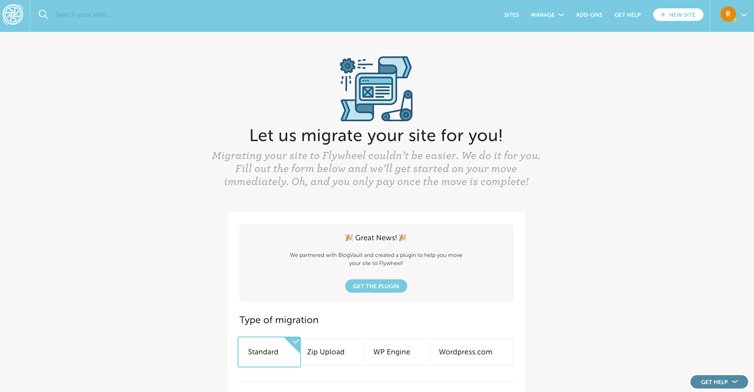
One good reason to consider Flywheel is if you’re already running a WordPress site, or you’re managing hosting on behalf of your clients.
Flywheel has a free site migration policy for new accounts. Once you create your account all you need to do is fill out the migration request form. The Flywheel team will create a copy of your existing site and transfer it over to your new Flywheel server.
It’s a fully hands-off process and requires nothing else on your end. You can even create a free account and migrate to your site to test its performance, before you decide to purchase a plan.
One-Click Staging Area
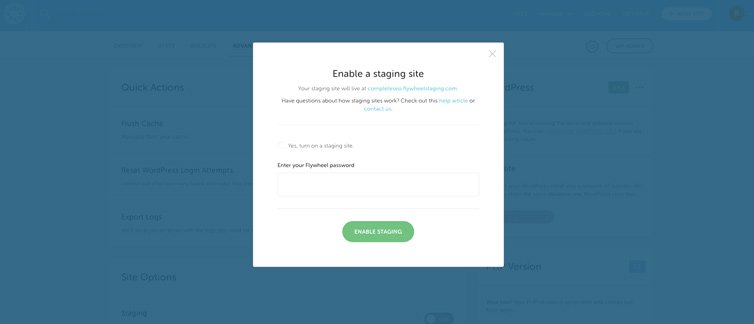
A server staging area is a must-have for a lot of website owners. Staging allows you to test changes on your site before you push them live. It’s like having a virtual sandbox to test new designs and changes without affecting the live version of your site.
Flywheel has a one-click staging feature that allows you to deploy unlimited staging sites.
You’ll also find staging features that are unique to WordPress:
- Plugin testing that allows you to install and test new plugins to ensure they won’t break your site
- Test new versions of WordPress before pushing them to your live site, to make sure everything looks good before updating
- You can select which portions of your site you want to move, whether that’s your theme, plugins, or databases as well
Integration With the Google Cloud Platform
Recently, Flywheel partnered with Google Cloud to offer cloud hosting to every user. Essentially, this cloud infrastructure allows for a much faster and scalable hosting platform.
This allows for more advanced hosting features like:
- Auto-healing technology which will repair itself if failure occurs, your site won’t go offline due to a server error
- Instant scaling if your site is experiencing a surge in traffic, your users will always be able to access your site
- High-availability and full redundancy, so your site will always be online with zero downtime
Affordable Hosting Plans
One of the biggest concerns when it comes to choosing a host is price. Every website owner has their own budget, but since your host is responsible for your site’s speed, performance, and security, it’s an important investment.
The higher level plans offered by Flywheel are pricey, but the two intro plans are incredible deals. For a little bit more than what you pay for a shared host, you’ll get access to premium services, plus a fully managed hosting environment. If you run a WordPress site you can see how much better your site will perform entirely for free.
You also have to consider the added managed hosting services that are built into the monthly price. Instead of wasting time running your own server, or hiring staff, it’s like having a team of WordPress experts managing and updating your site and server for you.
Money-Back Guarantee
Flywheel also offers a money-back guarantee, so you can fully test out the service before committing. However, it’s not as generous as what other hosts tend to offer. The length of the refund depends upon the length of your hosting contract.
If you’ve signed up for a month-to-month hosting plan, then you have 72 hours to request a full refund. However, if you’ve purchased a yearly hosting plan, then you have 30 days to take advantage of the refund.
Pros of Flywheel
- You can manage all of your sites hosted with Flywheel from a single dashboard
- Backups are automatically included with your account and will be done automatically every night
- There are 10 different data centers scattered all over the globe, which helps to improve site performance no matter where your visitors are located
- If you have an existing WordPress site you can have it migrated for free, fully hands-off
- One-click staging gives you the freedom to make changes to your site in seconds, without messing up the live version
- The bundled security features will keep your site protected, and their staff will fix any security issues that do arise
- Create a free demo site and host it on Flywheel for up to 14 days
- A free SSL certificate is included on every plan (a lot of hosts make you pay for these)
Cons of Flywheel
- No email hosting available, but business owners should have their dedicated cloud-based email service for security purposes,
- Only certain plugins are allowed when you host your site, so you may have to remove disallowed plugins and lose some functionality, or find an additional plugin supported by Flywheel
- It’s not the best host for website owners who are looking for the cheapest hosting available, there is a cheap starter plan, but it has some limitations
- Obviously, it’s a WordPress host, so you must be running WordPress
Flywheel Pricing and Hosting Plans
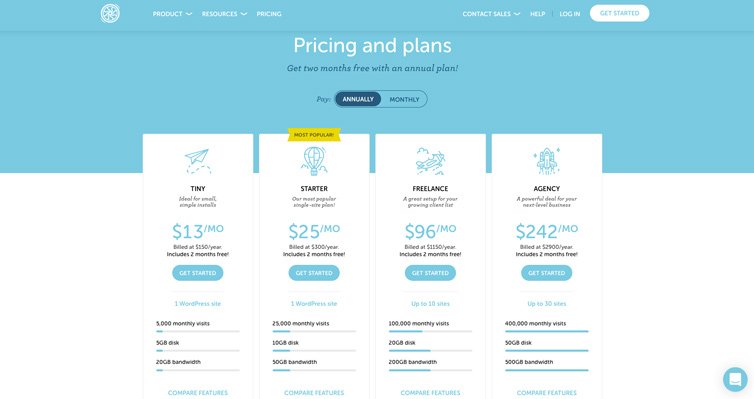
Flywheel currently offers four different hosting options. The packages are simple and well suited for four very different types of website owners.
Here’s how all the packages are broken down:
Tiny ($15/mo or $13/mo when paid yearly)
This plan supports up to 5,000 visitors per month on a single WordPress website. It’s also equipped with 5GB of disk space and 20GB of bandwidth.
A great choice for simple websites, or one-off projects. If you run into the traffic limits of this plan you can upgrade to the Starter plan with a single click.
Starter ($30/mo or $25/mo when paid yearly)
This plan supports up to 25,000 visitors per month on a single WordPress website, which makes it great for sites that are growing and seeing an upward tick in traffic.
It’s also equipped with 10GB of disk space and 50GB of bandwidth.
Freelance ($115/mo or $96/mo when paid yearly)
This plan supports up to 100,000 monthly visits along with 10 separate WordPress sites It’s also equipped with 20GB of disk space and 200GB of bandwidth.
This can be a great choice for freelancers growing their client base, or those who run multiple different sites.
Agency ($290/mo or $242/mo when paid yearly)
This plan supports up to 400,000 monthly visits along with up to 30 separate WordPress websites. It’s also equipped with 50GB of disk space and 500GB of bandwidth.
Agency owners who manage a portfolio of client websites will find a ton of value at this level.
Enterprise level users who need more than the Agency plan offers can get in touch with their team to create a custom plan.
The first two plans (Tiny and Starter) are geared towards users who only operate a single WordPress site. Although a bit more expensive than shared hosting, it’s a bargain in terms of managed WordPress hosting. If you manage a roster of sites or get serious levels of traffic, then you’ll need to upgrade to a higher price point, but by then you should have the revenue to afford it.
FAQs
What Kind of Hosting Does Flywheel Provide?
Flywheel hosting only provides managed WordPress hosting. The servers are optimized for WordPress to achieve high levels of security, performance, and speed.
Is Flywheel Hosting Worth It?
Yes, it’s hard to find another host that packs such high-quality managed hosting features, while still being affordable. If you’ve outgrown your basic shared hosting provider and need the features of a WordPress managed host, this should be at the top of your list.
Why is Flywheel Hosting So Expensive?
Flywheel hosting is only expensive when compared to basic shared hosting plans. Both the Tiny and Starter plans are pretty affordable when considering the level of features you get and the performance boost your site will receive.
Who Owns Flywheel Hosting?
Flywheel hosting used to be independently owned and operated, however, it was recently acquired by WP Engine and now operates as a division of WP Engine. You’ll still notice they operate separate websites and the support teams operate independently.
Is Flywheel Different from WP Engine?
They’re both managed WordPress hosts, but WP Engine is better suited for larger websites. Flywheel offers similar features but offers fewer server resources, all at an affordable price point.
So, is Flywheel the right host for your website?
We consider Flywheel the best WordPress hosting on the market, in fact it’s what we use to host this very website. It might not be perfect for your needs, but if you’re looking for an affordable WordPress host that packs power and performance, then it might be worth checking out.



